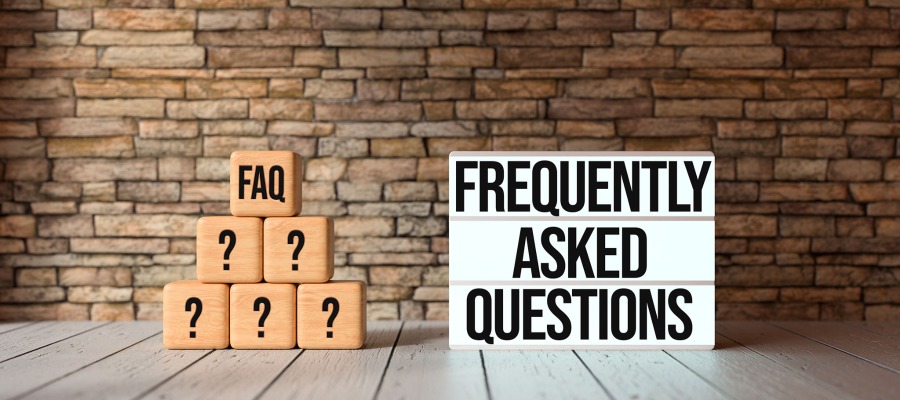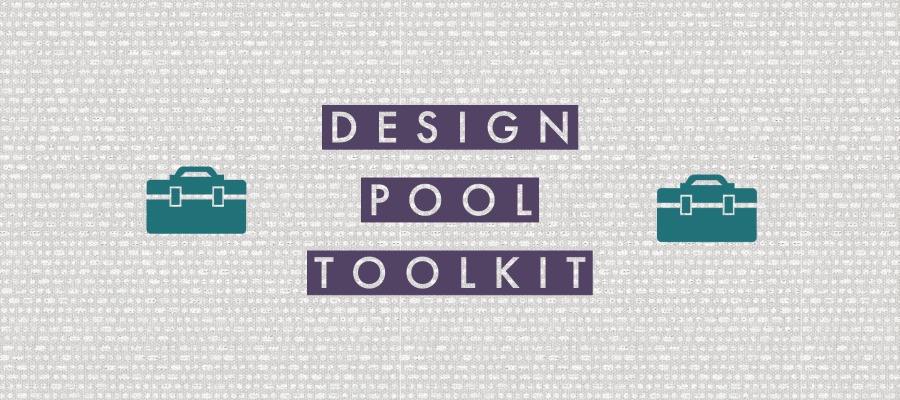How To Use Design Pool as a Design Resource
At Design Pool, our goal is to make digital, print-on-demand technology accessible to interior designers. Our whole team has worked in the textile industry for many years and has watched this technology grow exponentially. It is exciting to see fashion designers using it to revolutionize the apparel industry. We think it is time for it to make its way into both residential and commercial interiors. That’s why we created the Design Pool library, the only pattern library created exclusively to serve as a design resource to interior designers. All of our patterns are designed by designers with expertise in designing beautiful patterns in seamless repeat. They also have in-depth industry knowledge and research all current trends. This library helps interior designers source high-quality materials as easily as possible and opens the door to ordering product through sustainable, low-waste manufacturing.
How do you use Design Pool as a design resource? It’s an easy 5 steps!
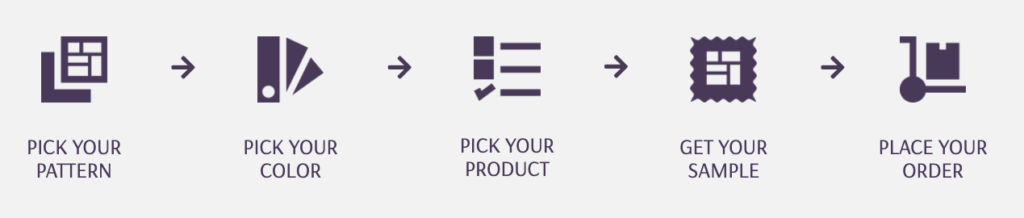
Step 1: Pick Your Pattern
There are multiple ways to search our library to find the perfect pattern for our project. Visit the licensable designs page of our website and browse over 600 new designs. On the left side of your screen, narrow down your search as much or as little as you’d like. You can search more broadly by clicking on large categories such as geometric, landscape and organic. If you’re looking for a specific color, search by color. We have also categorized our designs by market, theme, technique or shape. See a pattern you like? Create your own wishlist by clicking on the heart, or save it to a Pinterest board if that is how you like to work.
Step 2: Pick Your Color
When you click on a pattern, you’ll see that each one comes in five different colorways. If you don’t see a color that works for your project, we can work with you directly to create a custom color. We can even match to any color reference you may have. Please be aware that custom colors or patterns may involve an additional design fee based on complexity. In this situation, we will always discuss everything with you so you know exactly what that fee will be before we get to work.
Step 3: Pick Your Product
On each pattern page, you will see icons of all the products available through our printing partners. Our partners carry a wide range of products and substrates.
Options include:
- faux leather
- privacy screens
- white boards
- flooring
- wallcovering
- window film
- acoustical panels
- ceiling tiles
- light lenses
- acrylic
- brushed metal
- FabriTrak acoustics
- dry erase wallpaper
- woven window film
- leather
- cork
Step 4: Get Your Sample
Click on the icon you’re interested and a box will pop up. Fill in your information and click the send message button. This will send your request directly to our printing partner. If they have any questions, they may reach out to you directly. Your sample will be mailed directly to you from our partner. Once it arrives, add it to your mood board and show it to your client.
Step 5: Place Your Order
Once you’re ready to place your order for yardage, you order directly from our partner and they will invoice you directly. Remember, because we license our designs, we are paid through a design licensing agreement with our printers. That means our partners pay us a royalty when they print our designs. As a designer, you will not pay any additional fees to us, unless we worked on a custom product or color together.
It’s that easy! Still have questions about how you can use the Design Pool library as a design resource? Leave them in the comments or send us an email and we’ll be sure to answer it.
Share this post
Author
DESIGN/COLOR TRENDS AND AWESOME INFORMATION IN YOUR INBOX
Sign up for our monthly trend letter